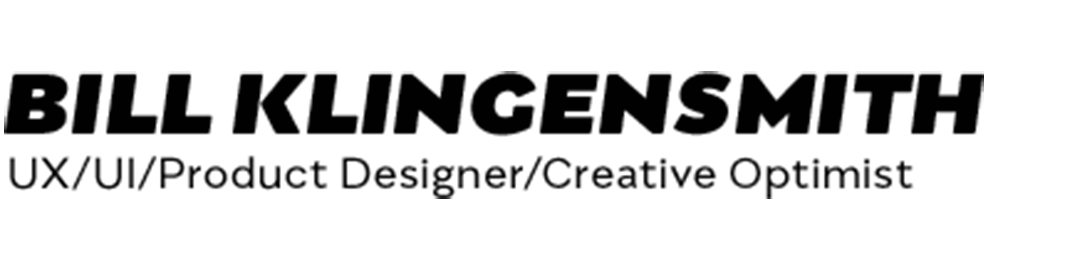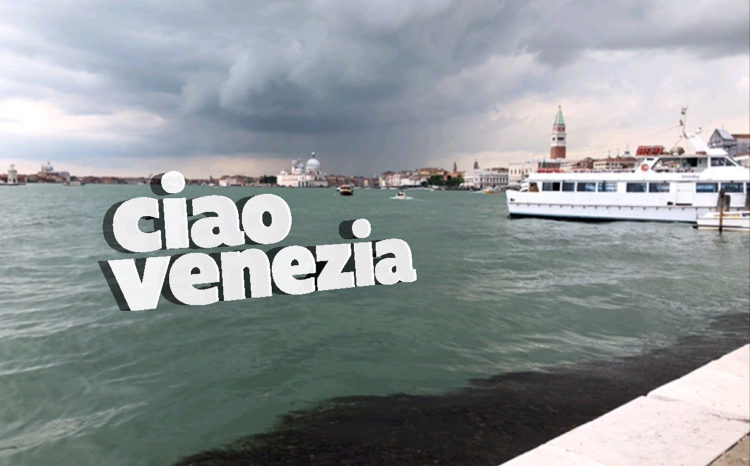I’ve always been attracted to the space between analog and digital. I was researching how to animate a printed poster and found that augmented reality was my solution. I found that AR can be used for much more than that. One concept that grabbed my attention that I explored was creating three-dimensional objects. For me, it would be the words “Ciao Venezia” as a typographic object.
Here is a bit of the “why” of the project. If you can create a 3D object and place it into your environment without defiling your environment, wouldn’t you want to try it? If I had to pick one thing that inspired me, I would pick the Iamsterdam sculpture that I saw a couple of years ago. Large, physical, and typographic! I knew I was heading to Venice, Italy for a conference with my wife. I went into overdrive in figuring out how to make an AR project that would allow me to place a large typographic (and virtual) sculpture to integrate it into the impressive Venetian landscape. Then capture the images using the functionality of the app to experiment with the concept.
I can see this being useful for the travel industry. Putting a logo or graphic into an environment and then allowing photographs to be generated is a great way of creating easy content for a social medial post. Making it fun to create and participate in the placement of the graphic will certainly get people to engage with the project. Then, extend it into social sharing for extended reach.
Truly, had no idea if it would work. Never working with anything like this, I thought it would be cool to see. Giving me enough encouragement to built it. I gave it a go. Wow. It worked pretty darn good.
I have a broad knowledge of various graphics software and have enough programming experience that I can hack my way through my ideas. This builds new knowledge and gives me one more tool in my creative arsenal.
This project includes the creation of a basic typographic vector in Adobe Illustrator. Then creating outlines and importing the .SVG into Autodesk’s Fusion 360. It was here I was getting out of comfort zone. I needed to add translucent skins to the 3D sketch and export. I struggled but came out with a way of creating an .OBJ and using another software to ensure the transparency in the .PNG’s to create the effect I was envisioning. I have a lot to learn here and can see how this would be difficult for graphic designers to comprehend on the first go round. I wanted it, so, I stuck with it and figured out something after a few frustrating hours of exporting from Fusion 360.
The AR software is called ZAP.WORKS. Using their trial, I created a “Zap code”. This is a sibling to the QR code, but, developed by Zappar. Using their video tutorials and a template file, I was able to create this mini-program.
A really interesting part of this is that the App is free to download and use. It is available for both iPhone and Android.
I’m going to purchase a seat with Zap/Zappar to continue working on AR projects. I have ideas on how to use this for art projects and hope to pick up a few client projects to help fund my seat and create truly innovative content for new interactive experiences.
If you are interested in creating something like this or other AR experiences, please reach out through my form and let me know your idea. I’m sure it is possible to create it!